I get very excited when I think about all the potential untapped niches and genres that are on Amazon KDP, however, the thought of uncovering them is daunting. Keyword research is hard. I won’t sugar coat it. Sometimes finding a hot niche that isn’t saturated seems like uncovering buried treasure. When you find it, life is good, but looking for it is the tiring part. And to be honest, most people won’t make it past the research phase of this business.
Research takes time, and most people want to spend that time designing and uploading their book. The behind the scene work that goes on before-hand is where a lot of people get stuck and just give up. I like to refer to this potential event as ‘analysis paralysis’ – when you get stuck in the research, the analyzing of the keywords, the analyzing of the competition, all the what-if scenarios that go on in your mind as you make the choice on whether to pursue a book in the niche you’re researching, or you make the choice to move on to researching a different potential keyword.
So, what do you if the keyword research phase is just paralyzing you, and stunting any chance you may have to move on and take that next step in the KDP low-content publishing process? Or what if you simply don’t have the time to put in all the manual research yourself?
In this post, I want to introduce a keyword research tool that will really help speed that process up. There are a couple different tools you can use for your KDP research on Amazon. For more information on different tools I have used, check out this post: Keyword Research for Selling Low Content Books and Journals on Amazon. However, today, I want to talk a little about one of my favorite and most effective tools. It’s called Publisher Rocket.

What Does Publisher Rocket Do?
Publisher Rocket has 5 different modules to help you uncover profitable keywords. When I say ‘profitable’, I mean keywords that have high demand (high monthly search volume on Amazon) and low supply (there are not a lot of products for those searchers to choose from). High Demand / Low Supply is the winning formula when looking for profitable keywords, and Publisher Rocket breaks it down for you in 5 simple ways. In this post, we are going to look at the Keywords module, which is arguably the most important area of this software.
The Keywords Module of Publisher Rocket
Publisher Rocket helps you find high searched for keywords and key phrases on Amazon. Not just any keywords, but it shows you what people are actually typing into Amazon when they are looking to buy something. This module also shows you the monthly estimated search volume for those keywords color coded in red, green, or yellow. Just like traffic lights, green means ‘move ahead’, yellow means ‘you may want to proceed with caution’, and red means ‘it would be good idea to stop right here’.
When you type a keyword in, Publisher Rocket will generate related keywords based on known phrases that shoppers have typed into Amazon. The more broad the keyword is, the more keywords Rocket will generate.
Let’s take a look at an example search in the Keywords Module. In this example, I searched the word ‘activity book’

Here is a breakdown of the data you see in this screenshot:
Keyword – The left hand column shows you all the different keyword variations Publisher Rocket generated based on the keyword you entered.
Average Pages – This column shows the average number of pages for the books ranking on the first page for the keyword. This will give you an idea of how many pages you should make your book to stay in line with what people are actually buying.
Number of Competitors – This is the total number of searches that will show up on Amazon when doing a search for the keyword. This can help give you an idea of how popular or targeted that term is. However, just because the number of competitors may be high, doesn’t mean that keyword is too competitive for you to even try. Research has shown that the top 5 search results for any given keyword get the majority of search volume. Regardless of how many search results turn up, the top 5 listings will get the majority of all the traffic. Your job is to get in one of those top 5 spots. Publisher Rocket will analyze those top 5 books for you, to determine if you have a chance at ranking in the top 5. Items they use to analyze this are:
- The popularity of the book – The book’s BSR (Best Selling Rank). The lower the BSR number, the more popular that book is. You have a better chance to rank if the book is not popular.
- The fame of the author – Are these books written by popular, well-known authors? If so, it might be a little hard to beat them out of their ranking. But if the book is from a no-name author like myself, or one of the pen names I just made up a week ago, you have a good chance of kicking me from my spot.
- Title and Subtitle SEO – (SEO – Search Engine Optimized) – Whether or not the keyword is in the title or subtitle will help determine if you have a chance to rank or not. This is a big factor. If the keyword you are trying to rank for IS in the title and/or subtitle, it will be more challenging to steal one of those spots. However, if the keyword IS NOT in the title or subtitle, that means the author is simply ranking for that keyword because there are no other books that are trying to rank for it. That is an easy in for you to kick that non-SEO’d book out of its spot, and let your SEO’d title and subtitle shine in all its glory.
- Number of reviews and ratings – If the top 5 books have a lot of reviews and/or ratings, this means more competition for you. If there are no reviews or ratings in the top 5, your chances to rank are higher.
- The age of the book – It is harder to kick older books out of their spot. But a young, just-published book is easier to move.
So, how do you go about analyzing all these factors quickly? Publisher Rocket does it all for you at rocket speed. Take a look at the far right hand column. (We will get back to the middle columns in a minute).
Competition Score – This column takes all the above factors, quickly breaks it down into an output that will generate a color-coded score so you don’t have to spend hours looking at and trying to figure out how fierce your competition is. Within seconds, you will be able to get a handle on the amount of strength of your competitors.
So what is a good number?
- Green – 40 and below – If you are a new author, with no following, no email list, and no experience in any of this, you’ll want to stick with a competition score of 40 or below, or green. If you look at the screenshot above, you’ll see that the keywords ‘valentine activity book for kids‘ and ‘activity book bulk‘ both have a competition score below 40 and are the color green. This means that based on the analyzation of the factors listed above (popularity, fame, keyword in title/subtitle, number of reviews and ratings and age of the books in the top 5), Publisher Rocket has determined it will be easy to rank in the top 5 for those keywords.
- Yellow – 41-65 – If you are a seasoned author, and have a following like an email list or social media presence, and/or are seasoned at getting eyeballs on your books with Amazon Ads, your chances of ranking in the top 5 for your given keyword are positive. In the screenshot above, ‘activity book couples‘ and ‘activity book dry erase marker‘ are examples of keywords that have this level of competition.
- Red – 66-100 – If you have a large following and are a very well-known author, you can shoot for the more competitive keywords, and you’ll have a better chance at ranking. In the above example, ‘preschool activity book‘ and ‘sticker activity book‘ are examples of this level of competition.
Average Price – The 4th column from the left shows you the average price point for most of the best selling books for that keyword. This information will help you determine the sweet spot price for your books.
Average Monthly Earnings – This column shows you the average monthly earnings authors are making off of the top 5 ranked books for the keyword. If this number is low, it could mean one of two things. Either there isn’t much demand for this keyword, or there is demand for the keyword, but shoppers aren’t satisfied with their choices.
How do we determine the reasons for low earnings? That’s where the ‘Estimated Amazon Searches per Month’ column comes in.
So you don’t have to keep scrolling up to see my screenshot, here it is again:

Estimated Amazon Searches Per Month – This column shows you the number of times that keyword has been searched for on Amazon over a period of 30 days. This number will reveal whether or not there is a demand for this keyword. The higher the number, the more search volume.
When you do manual research on Amazon, you may find a keyword that comes up in auto suggest in the search bar, and all the other metrics may seem to fit, however, you never really know just how often that keyword was searched for. This takes the guess work out so you can move ahead with confidence that you are not putting in time and effort in vain.
This number is also color-coded to help you spot profitable keywords right away. Even though the color-coding is green, yellow, and red, as is the competition column, there is a little more that goes into the color-coding of this search column. Just because a keyword has a high number of search volume each month doesn’t necessarily mean that this keyword is a good one. Let me explain.
There are a few different factors that make the number of searches more meaningful. The more general a keyword is, the more of a gap there will be between the time a keyword is searched and a purchase is made. For example, let’s take the keyword in the screenshot above ‘activity book bulk’. That keyword is typed into Amazon approximately 1,243 times per month. However, it’s not entirely clear what the customer is actually looking for with this keyword. What kind of activity book? For who would this purchase be made for? How many are they looking for? The metrics just aren’t clear enough to make an educated guess. So, that number is color-coded yellow for poor buyer awareness. It says to you, yes, there are people out there looking for this, but move ahead with caution, as it may be hard to figure out exactly what they want.
On the flipside, if the customer already knows exactly what they are looking for when they go to Amazon, which is often referred to as the ‘buyer level of awareness’ then it won’t take as many customers typing that keyword into Amazon for purchases to be made.
In the screenshot above, the keyword ‘activity book age 2‘ is typed in approximately 3,526 times, which is a super high amount, with a high level of buyer awareness, and would be a great keyword to target if you could beat out the high level of competitors that come along with it.
Ultimately, if you are just starting out, you would want to find keywords that are green across the board. When you see the search volume is green, and the competition score is green, it’s a high indicator that you’ve stumbled upon a profitable keyword, and it will give you an easy in to entering that particular niche on KDP.
Do You Need A Keyword Research Tool To Be Successful On Amazon KDP?
Do you need a tool to help you find all the best keywords to create your books on KDP? Absolutely not. You can certainly do all this manually, and if you do, you will learn alot in the process.
However, if you are someone who doesn’t necessarily have the time to figure it all out on your own, then a tool like Publisher Rocket will do it for you, and do it quickly.
If you are the kind of person who wants to learn the ins and outs of keyword research yourself, but don’t really have the time to spend to figure it all out, and analyze every little factor yourself, Publisher Rocket may be a good fit for you because it will help you to learn and understand the keyword research process just by using it and observing what kinds of outputs it is generating for you. You will definitely get a feel for the whole keyword research process simply by using the software and watching what it does.
In future posts, I will be going over the other modules of Publisher Rocket, so head over to Pinterest, and follow me, so you won’t miss those blog posts.
When you purchase Publisher Rocket (a one-time purchase that is surprisingly affordable), it comes with training videos. I have learned so so much about doing proper keyword research using this software, and I highly recommend it to anyone who wants to gain a thorough understanding of how Amazon works and how you can find profitable niches to create your books in.
For the lowest price of Publisher Rocket, click here.

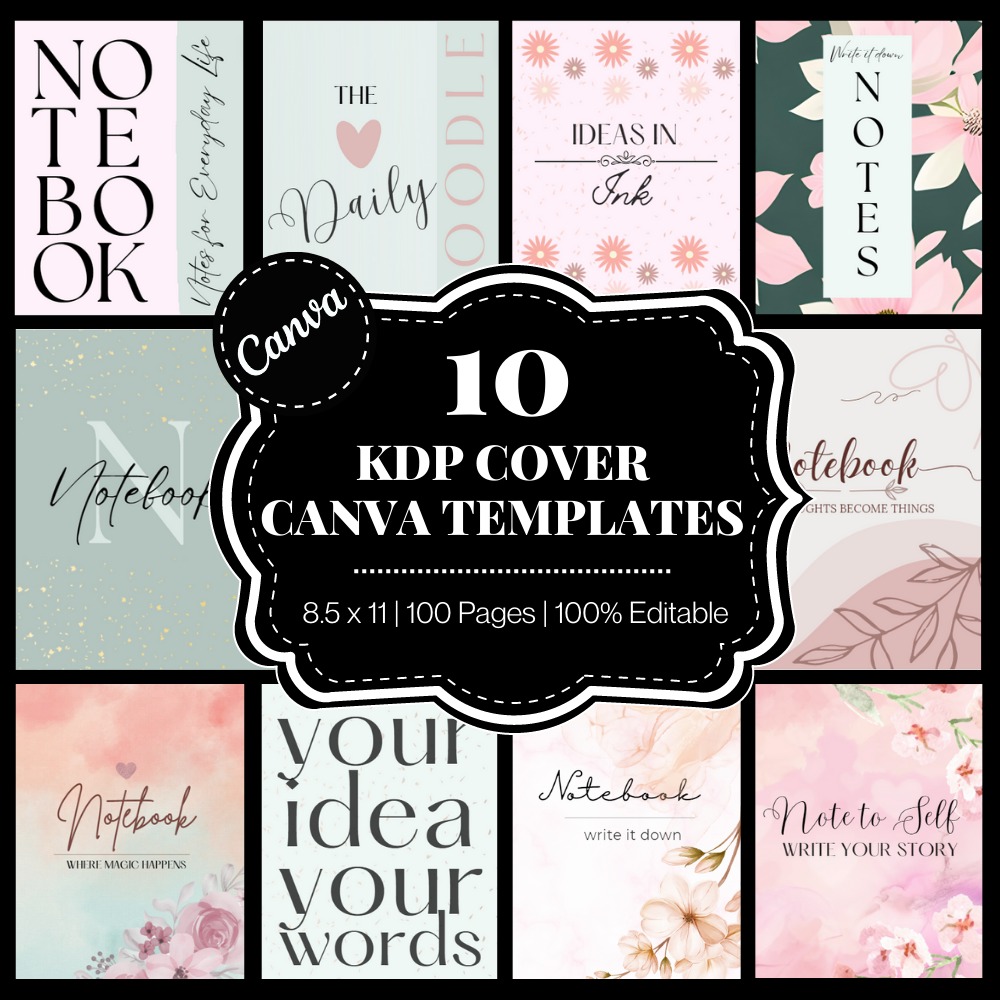
 How To Make Your KDP Cover Text Stand Out With Masking on Book Bolt
How To Make Your KDP Cover Text Stand Out With Masking on Book Bolt