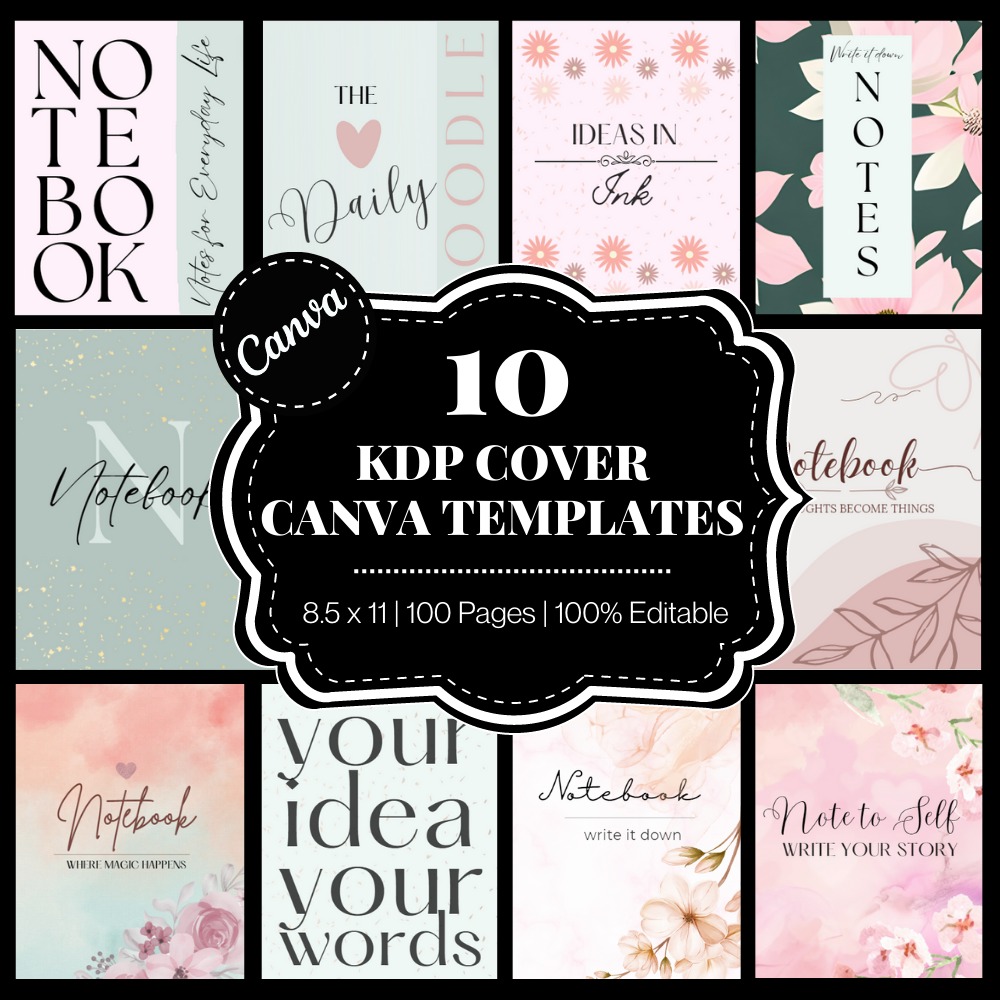EZCover Canva Template Pack
10 Gorgeous Time-Saving KDP Cover Templates
Has your low-content publishing business stalled out because of bad covers?
Fed up with YouTube tutorial overload? Ready to quit this side gig yet?
(Don’t feel bad, we’ve all been there at some point!)
Reclaim your time, creativity, and sanity and create gorgeous covers in minutes with the EZCover Canva Template Pack.
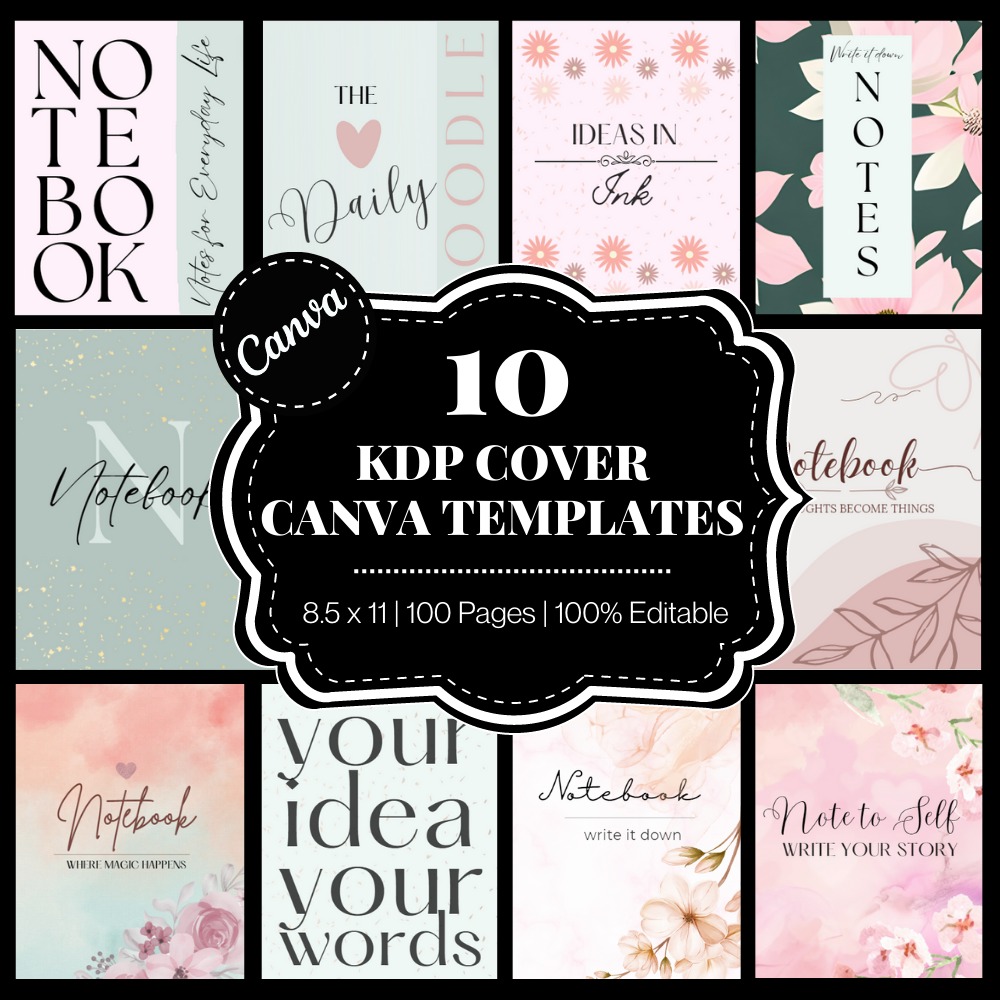
The EZCover Canva Template Pack is a collection of 10 cover templates that will help slash your design hours in half and reignite your creative flow at the same time.
(Yes, it kills two birds with one stone!)
Ditch the wasted hours spent staring at a blank screen and let these gorgeous cover templates inject new life into your low-content publishing business.
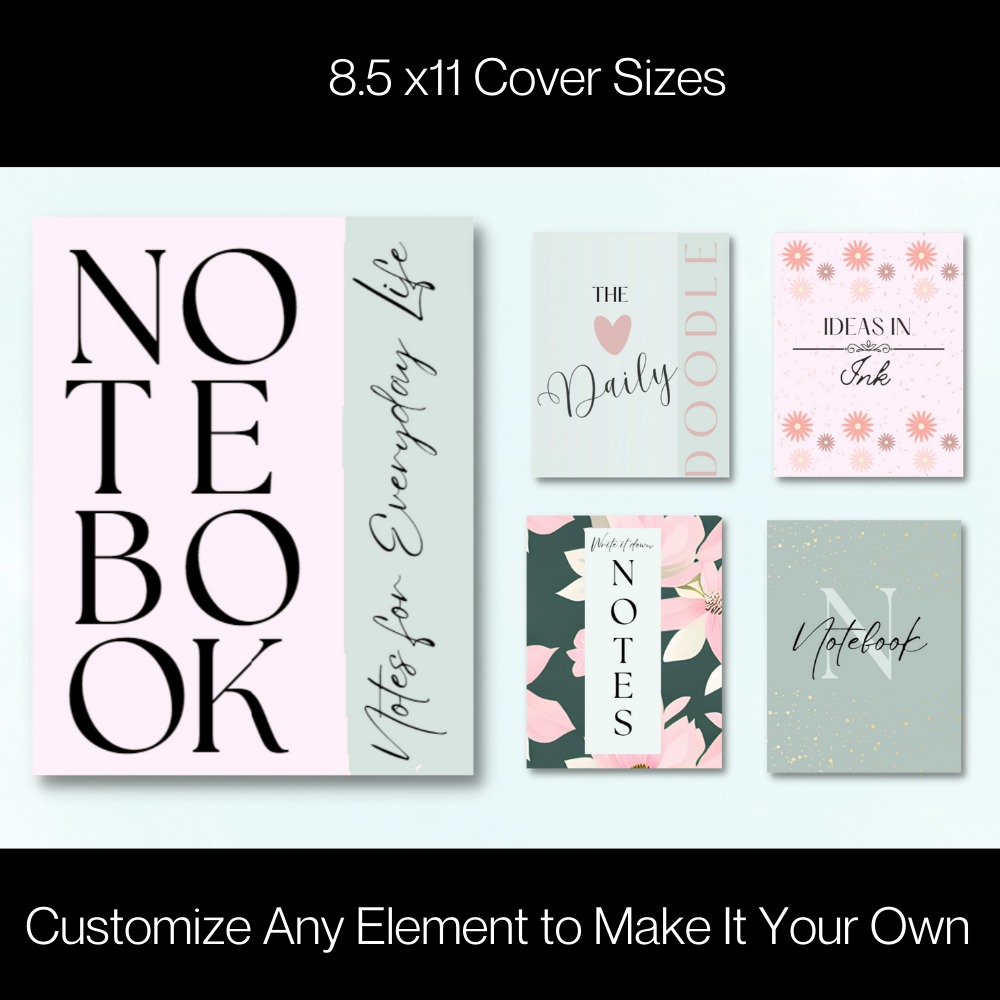
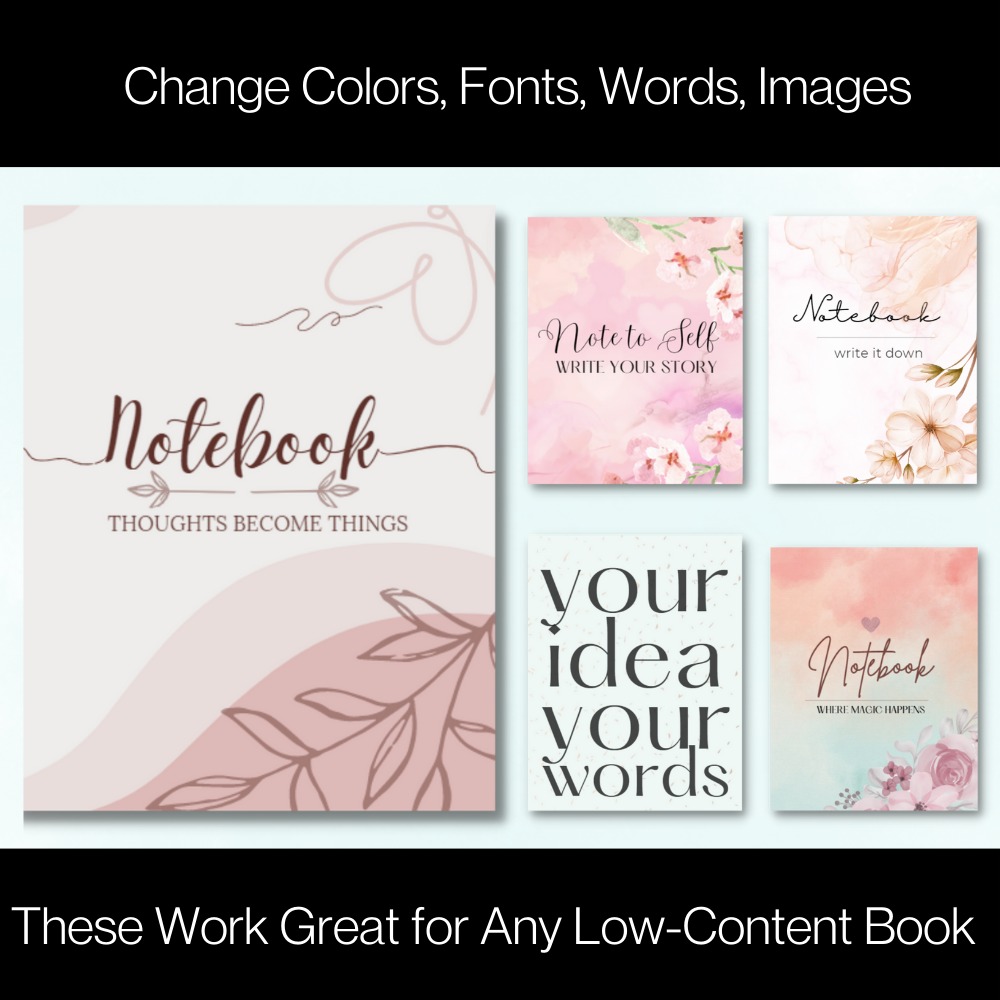
Hey there, new Low-Content Book Publisher, I get it.
This business is overwhelming, especially with all the research and design challenges.
You’re likely juggling a lot, a family, a job, and the daily grind.
You turned to Amazon’s low-content book world for an online income opportunity, but now you’re drowning in YouTube tutorials and Facebook group advice, trying to crack the code.
The problem? You’re tired, short on time, and design isn’t your forte.
You know a killer cover is crucial to stand out, but you’re stuck.
Don’t sweat it, I’ve got you covered with these templates.
They’ll supercharge your KDP journey, allowing you to create professional grade book covers in minutes, without any prior design experience.
Your book’s cover design is the first thing buyers see, so you want to get it right!
Let me guess, you’ve poured hours into niche and keyword research, finally landing on that golden idea for your low-content book.
But just when you’re ready to take off, you hit a wall at the design stage.
Or perhaps you’ve meticulously crafted your niche and poured your creative energy into perfecting the interior, only to find yourself stumped when it’s time to tackle the cover design.
Maybe design has never been your strong suit, or perhaps diving into this business has drained every last ounce of your energy and motivation.
Guess what? You’re not alone. I’ve been there, and I’ve got you covered.
I’ve invested long hours on Amazon, diligently researching niches and keywords, and came up with the perfect low-content book idea.
But when it came to designing my covers, I realized that no matter how beautiful the interiors of my journals were, if my covers didn’t capture attention and make people stop scrolling, it was all for nothing.
Every time I uploaded crappy, unappealing, boring covers, hoping my keywords would compensate, I was very disappointed. In my almost 6 years of creating low-content books, I have learned one very important lesson.
People truly do judge a book by its cover.
No matter how mind-blowingly awesome your interior may be, if your cover looks like it took a nap instead of making a statement, don’t expect any takers.
From ‘cold’ to sold,’ it’s your cover that seals the deal with buyers, so don’t underestimate the power of design!
With the EZCover Canva Template Pack, you can craft eye-catching covers for any low-content book in mere minutes.
Don’t wait. Grab your templates here.
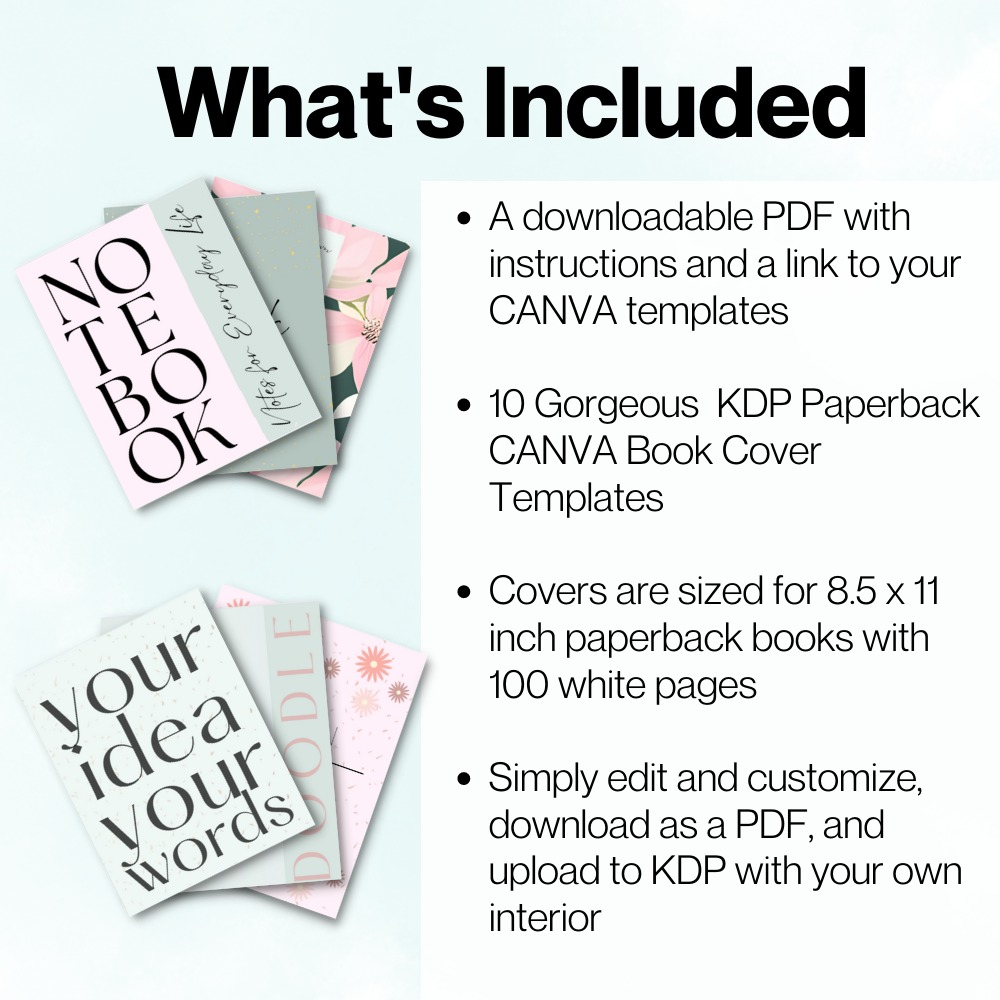

With EZCover Canva Templates, you can:
** Craft stunning, personalized covers in minutes.
** Design covers for any 8.5 x 11, 100-page book on Amazon KDP.
** Easily modify any element, font, color, text, or layout in your Canva account.
** Create covers for a wide range of low-content book categories.
** Save valuable hours of design work.

HI, I’m April!
I have been in the low-content book game on Amazon KDP since 2018, and I’ve learned the hard way that a book’s cover design is a game-changer.
It took me a while to realize that my KDP results improved significantly when I ditched the basic, unprofessional covers.
Designing wasn’t my forte, but I discovered that having a structural template to follow made the process smoother and faster.
Utilizing a plug-and-play template became my secret weapon, streamlining my workflow.
Once I had a solid template to work from, I no longer fretted over creating fresh design concepts. Instead, I drew inspiration from my template and spun out new creations effortlessly.
So, I asked myself this question:
How can I help new low-content book publishers grow their business faster and more effectively by fast tracking one of the hardest aspects of this business – cover design?
And the EZCover Canva Template Pack was born!
Picture a world where you’re free from hours of cover design drudgery and the struggle to conjure creative ideas that just won’t flow.
Imagine having a design foundation, a skeleton, to kickstart your cover without starting from scratch every time.
Envision a future where you don’t have to reinvent the wheel with each new design.
These templates are perfectly formatted and tested for an 8.5 x 11 KDP paperback, so you don’t have to mess around with trying to get the measurements right in Canva.
They are fully customizable and editable so you can create unique book covers that stand out from your competition.
And they are easy to use in a free Canva account. (My 11 year old figured out how to use Canva without even asking for help!)
Create any kind of low-content book cover. (These aren’t just for notebooks)
Who are these templates for?
Busy Individuals with Families and Jobs
Those with full-time jobs and family responsibilities who have limited time for designing book covers.
People Lacking Design Skills
People who lack design skills but want to create professional book covers.
Established Low-Content Creators Looking to Streamline
Amazon KDP publishers who want to improve efficiency and maintain a consistent design quality across their publications.
How Does This Work?
5 Easy Steps To Working With The Template Pack
1. Purchase and Receive Templates
After purchasing the templates, you will receive a PDF document that contains a link to access your templates.
2. Access Templates in Canva
Click on the link provided in the PDF, and it will take you to your Canva account. If you don’t have a Canva account already, you can easily create one. It’s quick and free.
3. Customize to Your Heart’s Content
Once you’ve opened the templates in your Canva account, you have full creative control. Customize them as you like by changing any element, font, text, color, or image to match your vision.
4. Download in High Quality Print PDF
After you’ve finished personalizing your covers, you can download each one separately. Choose the “Print PDF” format. This option will be available during the download process.
5. Upload to KDP
Now, you’re ready to publish your book on Amazon KDP. Simply navigate to the cover section during the book upload process, and upload the PDF cover you’ve just created. Your professionally designed cover will be ready to grab readers’ attention and make your book shine.
FAQ’s
What design software are these templates compatible with?
These templates are specifically designed for use with Canva, which is a popular and user-friendly free online design software.
Can I use these templates for commercial purposes?
Yes. You may use these templates to create book covers for books you intend to upload and sell on Amazon KDP (Kindle Direct Publishing).
Are the templates customizable?
Absolutely! You have full customization freedom with these templates. You can easily modify any element, including fonts, text, colors, images, and other design elements to suit your unique needs and preferences.
Do I need a paid version of Canva to use these?
No. All elements of the templates can be accessed with a free version of Canva.
Can I resell these templates?
No, you cannot resell these templates, but you can use them to create and sell books on Amazon KDP with the covers you design using these templates.
How many niches and genres can I use these templates for?
Even though the templates have the word ‘notebook’ on them, you can use these templates to create designs for any niche or genre you desire. Simply customize the wording to suit your preferences. You can use these templates for an unlimited range of niches and genres, making them incredibly versatile.
With the EZCover Canva Template Pack, you have the power to transform your publishing journey.
Don’t let the design aspect hold you back any longer. Seize this opportunity to skyrocket your sales and stand out on Amazon KDP.