If you’re an author looking to sell your children’s book on Kindle Direct Publishing (KDP), then you know that having the right keywords is essential. Keywords are what readers use to search for books, so it’s important to make sure they accurately reflect the content of your book. Fortunately, there are some simple steps you can take to ensure that your keywords will help drive sales and increase visibility for your work! There are a number of ways to find the best keywords for your book.
For a complete tutorial on how to create a children’s book and sell it on Amazon, check out the Children’s Book Creator.
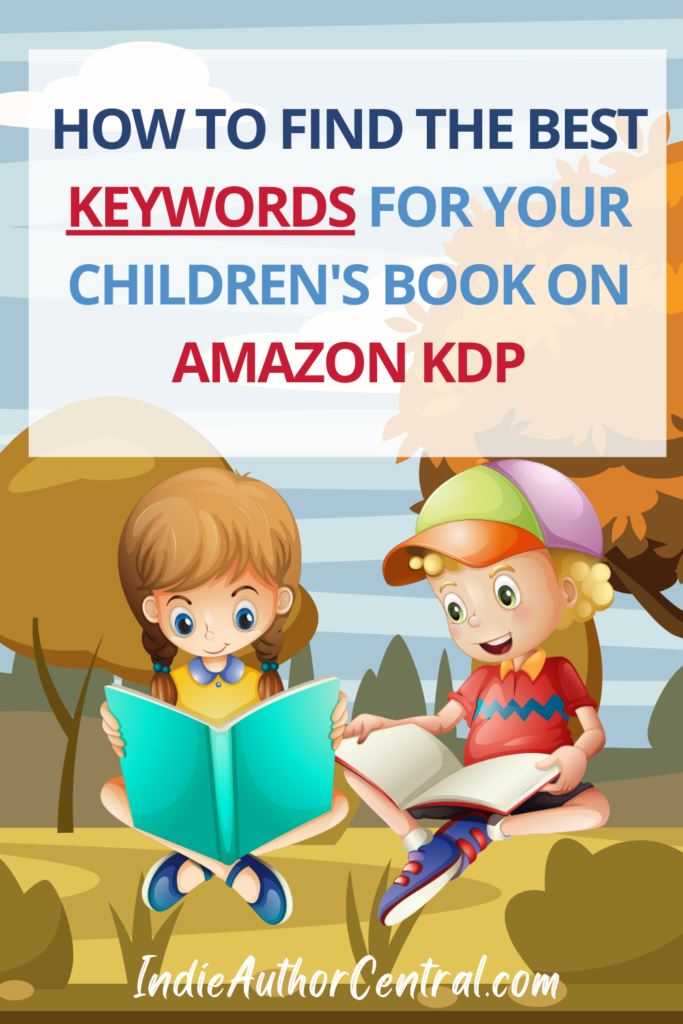
Amazon’s Auto Suggest
Amazon’s Auto Suggest in the search bar on Amazon’s site is a great way to find more keyword and phrase ideas.
Amazon’s auto suggest allows you to quickly and easily search for keywords related to your children’s book topic or genre. All you have to do is type in a few words that describe what kind of book you’re looking for, and Amazon will provide suggested terms based on popular searches by other customers who’ve purchased similar books before. This makes finding just the right keywords much easier than trying to come up with them yourself!
Once you’ve found some relevant keywords through Amazon’s auto suggest tool, make sure they fit within the context of your story or plotline. You may also want to consider including these same keyword phrases as tags on social media posts when you begin promoting your book – this helps readers discover new content more easily!
Google Keyword Planner
Google Keyword Planner can be a great tool for finding the perfect keywords for your children’s book. Even though the tool pulls keywords from Google searches, it is still very relevant to the words people use to search for items on Amazon. Here are some tips on how to use this helpful keyword research tool:
1. Log into Google Ads and select “Tools†from the top menu bar. Then click “Keyword Planner†from the dropdown list of options available under Tools & Settings section.
2. Once inside Keyword Planner, enter relevant terms related to your children’s book topic in the “Your product or service” box at the top of page (e.g., “children books”). This will generate an initial set of keyword suggestions based on what people are searching for online when they’re looking for topics related to yours.
3 .From here, you can refine these suggested keywords by adding additional details such as location or language preferences if necessary (this step is optional). You may also want to specify which match type works best – either broad match or exact match – depending on how specific/broadly targeted you would like each individual keyword phrase/term that comes out of this process should be (for example: “children books” vs [“children books”]).
4 . Finally once all those settings have been configured correctly within Keyword planner just hit ‘Get Results’ button located bottom right corner page; now wait few moments while system generates tailored list potential suitable words phrases associated with chosen theme subject matter – congrats now ready start exploring data see what kind insight information provided by GKP about particular niche market area interest might reveal.
Publisher Rocket
Another great way to find the best keywords for your book is with Publisher Rocket. With this tool, you can easily research and identify relevant keywords that will help increase visibility of your book in search engine results.
Using Publisher Rocket is a breeze – all you have to do is enter the title or subject of your book into its keyword search bar and it’ll generate an extensive list of related terms from Amazon’s autosuggestions within a matter of seconds. You can filter these results according to relevance or popularity so that only those most likely used by potential readers show up in the list. With its easy-to-understand metrics such as “Search Volume†and “Competition Scoreâ€, finding just the right words won’t take long at all.
Once you’ve identified some good keywords for your children’s books through Publisher Rocket, you can then add them into your subtitle, description, and the 7 keyword slots in your book’s listing (in order boost SEO). This way when someone searches on Amazon KDP using any one of those specific words – voila – there’s a higher chance they’ll come across your work first instead anyone else’s 🙂
For an in-depth tutorial on how to find keywords using Publisher Rocket, check out How To Use The Keywords Module of Publisher Rocket To Find Profitable KDP Niches
Use Ages Appropriate and Genre Keywords
To get the best results selling your children’s book on KDP, you should always use keywords that accurately and effectively describe the book. Consider the age range of your target audience, the genre of your book, and the topics or themes featured in the book. Also, think about any unique elements that make your book different from other books in its category. Once you have identified these elements, use them to create a list of relevant keywords to use in your KDP listing. For example, if your book is a fantasy adventure for 8-12 year olds, your keywords might include ‘fantasy adventure’, ‘children’s book’, ‘8-12 year olds’, and ‘magical world’. The best keywords are specific to your book’s topic and are not too competitive.
Don’t forget genre labels either: if there are any applicable ones available, add them too – fantasy fiction adventure etc.. all these little pieces together form an overall picture of what kind material awaits inside once someone decides purchase & read .
Finally remember that while using good quality keywords can help boost visibility of any given piece – nothing beats an interesting story line & great writing when it comes down making an impactful impression on potential readers 🙂
At last remember to keep track of changes made regularly and review your keywords every few months making necessary updates whenever needed in order to maintain relevancy over time. This will help you stay competitive in the marketplace today, tomorrow, beyond.
….

 If you publish on Amazon KDP, can you publish elsewhere?
If you publish on Amazon KDP, can you publish elsewhere?