With all the recent algorithm and best practice changes over at Pinterest, it can leave us content creators scratching our heads and wondering if we are on the right track with our pinning strategies.
In 2020, Pinterest updated their algorithm to favor fresh pins over old pins. This was one of several changes, but in my opinion, the most important concept to focus on moving forward with our Pinterest marketing strategies.
Pinterest has said they want new and relevant content. They put more emphasis on fresh, relevant, recent content now more than ever before. This means that content that is relevant and new will reach a larger audience both in the home feed and the search feed. When you use the search box on Pinterest, your results are now shown to you in chronological order, meaning fresh content shows up first.
Creating fresh content is the new path to success on Pinterest, and in order to stay ahead of the game, we need to understand exactly what fresh content is, and how we can make it work for our online businesses. Before we jump into a fresh content strategy, let’s cover some basics.
So many of us use Pinterest as the primary way to drive traffic to our blogs, and we have come to rely on it over the years to get new traffic as well as keep our readers up to date on what we are doing. Without Pinterest, many of us would lose a large chunk of our following, and subsequently, a large chunk of our online income.
Now that Pinterest has shifted to this new fresh pin / fresh content mentality, it’s more important than ever we understand what that means, so we can get the most from our marketing efforts, and so we don’t accidentally put our Pinterest accounts at risk by unintentionally spamming their platform.
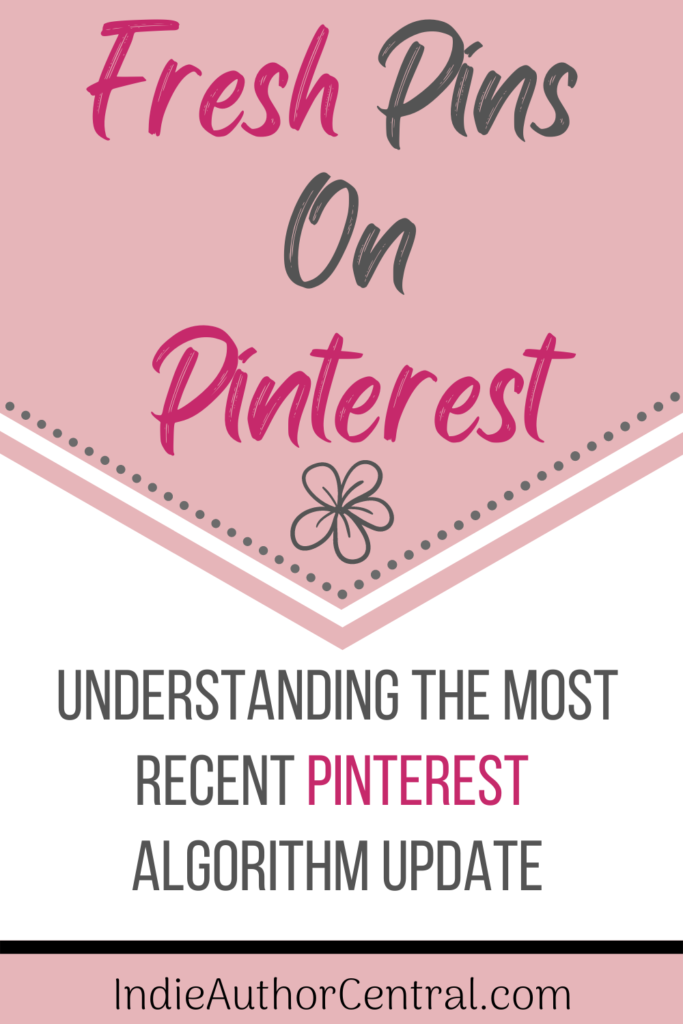
What Are Fresh Pins on Pinterest?
Great question! There seems to be so much confusion surrounding this topic. What is considered new and fresh? And what is considered duplicate?
According to Tailwind, who works closely with Pinterest, fresh content, or fresh pins, are basically images or videos they haven’t seen before. It’s an image or video that is uploaded to Pinterest for the first time ever.
To help visualize what a fresh pin is, let’s talk about what a fresh pin is not.
The following would not be considered fresh pins:
- Same image with different title and description.
- Making tiny changes to the image, like moving your words or images over a few pixels.
The most important take away when considering fresh pins is, the image must be new and fresh to Pinterest users. Something they have never seen before.
What Is Considered A Duplicate Pin?
Duplicate pins are any pins that pinners have already seen. It is any image/URL combination that has been uploaded to Pinterest before, at any time in history. If it has ever before, in the history of Pinterest, been uploaded, it is considered a duplicate pin, and hence, not considered fresh.
When you repin your own pins to your own boards, that is considered a duplicate pin. When others repin your pin to their boards, that is considered a duplicate pin. When you repin other people’s pins to your boards, those are also considered duplicate pins.
Are Duplicate Pins Still Allowed?
Yes! Duplicate pins are still a very valid Pinterest marketing strategy. However, in leau of the new changes, duplicate pins will not receive as much exposure as fresh pins.
When you create a new blog post, or create a new product listing on your website, you’ll probably want to share it to your Pinterest account more than once, if it is relevant or seasonal in nature. If you truly believe re-sharing a pin would benefit your audience, feel free to do so in moderation, as you deem appropriate. It is perfectly fine to naturally curate your content, as long as it is high quality and relevant to your readers. However, if the majority of your Pinterest activity is repinning your own pins, it is now recommended to make the switch to creating more fresh content over duplicate content.
How Much Duplicate Content Is Too Much?
How much duplicate content is too much before Pinterest decides it’s spam?
The truth is we really do not know. It is kind of an evolving system at the moment, so there is not a specific number that Pinterest has given.
The only reason I can think of that Pinterest won’t reveal exact numbers is because there are always those people who will spam the system. Say Pinterest revealed that sharing the same pin once every 3 days was ok, but not once every 2 days. There would be folks who would make a practice of pinning all of their pins once every 3 days. And they would teach others to do the same thing. They would not be focusing on creating fresh content, they would be focusing on working the system in a way that would not force them to create fresh content.
Since Pinterest is making the lean toward new, fresh, ideas, they want to encourage people to work toward this goal, and not focus on strategies that don’t align with their new vision.
No one really knows what Pinterest considers spam, however, according to Tailwind, who works closely with Pinterest reps, if you want to repin your pins to different boards, there is still a safe, Pinterest approved strategy we can use that involves interval pinning.
Is It Still Safe To Pin One Pin To Multiple Boards?
Yes! Thankfully, we can still pin to multiple boards , and it still be an effective Pinterest marketing strategy. However, it is recommended by Tailwind to use something called interval pinning, and to pin the same image to multiple, relevant boards no less than 7 days apart.
For example, I create a new pin, and want to save it to 3 different relevant boards. I pin to the first board today, and 7 days later, I pin to the second board, and 7 days after that, I pin it to the third board.
While you can still use this ‘pin to multiple boards‘ technique, it’s important to note that old, duplicated, repurposed content now shows up less, and reaches a smaller audience than before these changes took effect. Fresh pins now tend to outperform duplicate pins.
That being said, it is also important to note that as of this writing, pinners are still seeing success with pinning the same pin to multiple boards, and it is still a legitimate strategy, however, fresh pins will get more attention than duplicate pins.
To pin to multiple boards, I use Tailwind, which is a Pinterest approved third-party scheduling software. With Tailwind’s Interval Pinning, I just schedule the pin , and Tailwind will automatically schedule my pin to post to my selected boards 7 days apart from each other.
I also like using Tailwind because they have a safe guard alert system in place, where it will give you a warning if you repin the same pin too soon, or if you are pinning too frequently. They regularly keep in contact with Pinterest, so they know the best practices and have designed their software to keep its users within the safe best practices. Currently, they recommend interval pinning of 7 days apart, so I feel totally safe and confident that pinning the same pin to multiple boards within that interval of time will not put my Pinterest account in jeopardy.
Alternatively, you can use the Pinterest scheduler, but you’ll have to manually upload the pin to each new board, filling in your title, description, URL, and Alt text. This can get very time consuming, and I find using Tailwind speeds up the process considerably. And since Pinterest will not give you warnings when you are doing something to put your account in jeopardy, I use Tailwind kind of like an insurance policy when I am pinning. You can create a free Tailwind account here.
You can also schedule your pins directly in Canva Pro, but I don’t know if you can interval pin. If you have Canva Pro, you might want to check that out.
How To Create Fresh Pins Without Going Crazy Writing More Blog Posts
While fresh pins DO mean new image/URL combinations, it does not necessarily mean you have to create new blog posts for all of those new pin images. You are free to create multiple pins for one blog post.
Phew…….. Does that take the pressure off?
If you were cringing through this whole post thinking creating fresh pins was going to mean you would have to constantly be writing, writing, writing, you can breathe a sigh of relief now, because you can take any of those old blog posts that already have pins, and simply create new pins for them, and voila…..fresh pins.
If you currently have been creating only one pin for each of your blog posts, now is the time to put on your creativity hat, and try your hand at making new, relevant images, with new titles and descriptions.
Not only will this allow you to create those ‘fresh’ pins Pinterest loves, it will allow you to experiment and do some testing on what kinds of titles, colors, and images appeal most to your audience by monitoring which pins perform best for that piece of content.
***Pin Creation Hack*** – Because I am not the most creative person in the world, coming up with new designs for fresh pins sometimes gets burdensome. I use Canva to create most of my pins, and Canva has a lot of really nice Pinterest Templates. However, lately I have been messing around with a more branded look to my pins, and have been testing different Pinterest Templates.. This has considerably sped up my pin creation time, and I don’t have to wrack my brain trying to come up with new, cohesive designs for every blog post.
My Fresh Pin Strategy
So, how do I make these changes work for me, and how do I use the fresh pin strategy moving forward on Pinterest?
At the moment, I get the majority of visitors to this blog through Pinterest. Google is coming in at a close second. To put it into perspective, I have built this blog from the ground up with keywords and SEO, specifically so Google would send traffic my way, and STILL, Pinterest is outperforming Google. That may change as my blog grows, but at the time of this writing, it’s Pinterest for the win.
Chances are you found this post while scrolling Pinterest. If you did, you clicked through from one of the multiple pins I made for this post.
Step 1: I usually create 5 different pins right off the bat for 1 blog post. You can create more if you like, that’s just what I have time for at the moment. Since my Pinterest account is highly niched, meaning my boards are very related to each other. (Affiliate marketing, blogging, Self-Publishing, Writing, Low-Content Publishing on KDP, etc), I can easily find, or create if I don’t already have, at least 3 existing relevant boards for each blog post to pin each pin to.
Step 2: Each of the 5 pins I create for one blog post gets scheduled in Tailwind to be pinned to 3 relevant boards at least 7 days apart from each other. That means this blog post has 15 pins floating around on Pinterest for exposure, with 5 of those pins considered ‘fresh’, and the rest being duplicate.
I also don’t schedule them back to back. Since they point to the same URL, I space each ‘fresh’ pin out. I don’t have a set-in-stone strategy for how long to wait in between fresh pins to the same URL, as I am still testing what works best, but I will update with my results when results are more clear. I suspect the strategy might be different for different niches though.
Some bloggers recommend pinning up to 10 different boards for one pin. Some recommend less. I don’t have the right answer as to how many boards are too many to pin one pin to. I don’t think anyone does. My gut is telling me 3 for now, but that could change in the future.
I do know, however, I am confident that if I am ever doing something that could be misrepresented as spam, Tailwind’s built in alert system will notify me.
What’s The Best Way For A Pinterest Creator To Stay Up To Date on Best Practices?
For the most up to date best creative practices, you can check out Pinterest Business Creative Best Practices . You can also Google ‘Pinterest updates” and whatever year it is to see if anyone has written about any new changes.
I keep up to date by using and following Tailwind. They keep a close eye on Pinterest and work directly with their reps to make sure their users are following the most up to date practices. Their software helps people understand, adjust, and adapt to the best practices. They rolled out SmartGuide in 2020 after the major algorithm update, and it is a built in feature of their scheduler that makes sure what you are doing on Pinterest is safe and in line with the current best practices.
As best practices continue to evolve, SmartGuide will keep you to date, in real time, as you are building out your pinning strategy. It looks for pinning patterns that may be interpreted as spam by Pinteres, like pinning too frequently, pinning too many duplicate pins, etc.
Whether we like the changes Pinterest has implemented or not, as Pinterest users, we have to follow along, or we won’t be able to use their platform. Pinterest is such a great opportunity for new bloggers to gain quick traffic, we wouldn’t want to do anything that put our account in jeopardy.
To learn more about TailWind, sign up for a free account, and start driving more traffic to your blog by using their scheduler to be a consistent pinner. In addition to wanting fresh pins, Pinterest wants to see consistency and frequency of activity on your Pinterest account. Your pins will get more exposure the more you pin. TailWind also has a new pin designer tool built into their software, so making fresh pins for your content is faster and easier than ever before. So what are you waiting for? Go pin some of your amazing content!

 3 Ways To Write An Affiliate Blog Post That Converts
3 Ways To Write An Affiliate Blog Post That Converts