I am so excited to talk about Grammarly in this post today. As a writer, I am always looking for tools that help me do what I love best, writing! Anything that helps my writing put its best foot forward is at least worth checking into in my opinion. I had seen ads for Grammarly for a long time before I decided to find out what all the hype was about.
Grammarly is a wonderful tool that has helped many writers to improve their writing skills and produce error-free work. Whether you’re writing an important email, a school paper, or a social media post, Grammarly is an invaluable resource in ensuring that your writing is clear, concise, and professional.
Today we are going to be going over some pros and cons of using Grammarly.
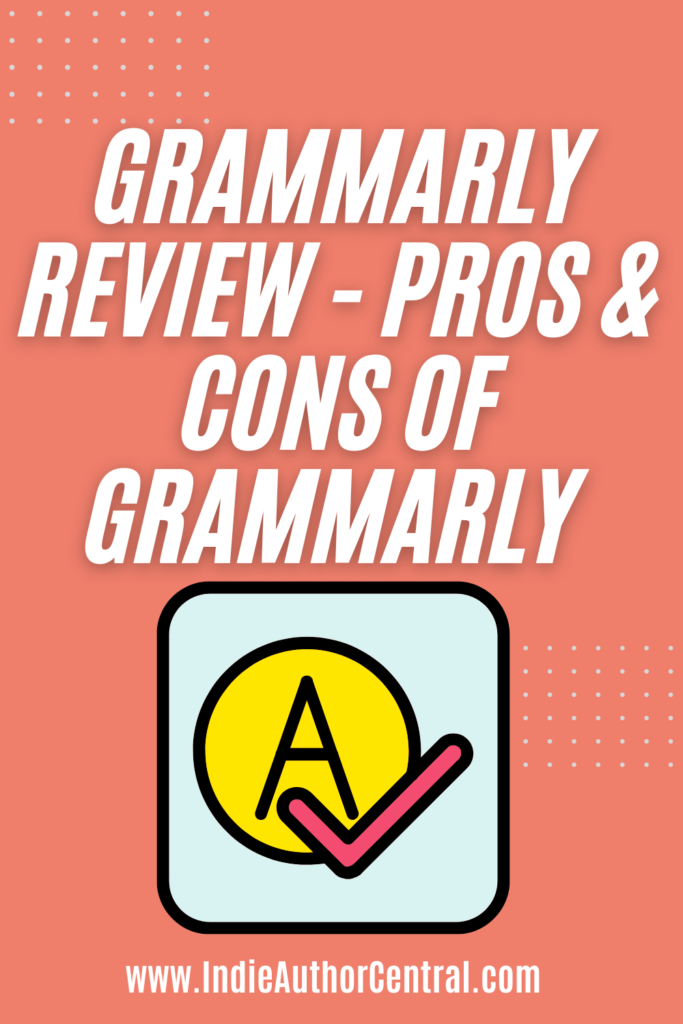
What is Grammarly?
Grammarly is a popular online tool that helps people improve their writing skills by identifying and correcting grammar, spelling, and punctuation errors. It’s used by millions of people around the world, including students, professionals, and writers. Grammarly is available online and as a browser extension or mobile app, making it easy to use from any device. It includes a range of features to help you improve your writing, including grammar and spelling checks, vocabulary enhancement suggestions, and plagiarism detection (available with a premium subscription). It also includes a handbook with detailed explanations of grammar rules and usage. Grammarly is a useful tool for anyone who wants to improve their writing skills and produce error-free work.
Using Grammarly is easy! Here are the steps to get started quickly:
- Go to the Grammarly website and create an account. You can sign up for a free account or choose a premium subscription.
- Install the Grammarly browser extension or add the Grammarly keyboard to your device. This will allow Grammarly to scan your writing as you type.
- Start writing. As you type, Grammarly will automatically scan your writing and highlight any errors or suggestions for improvement.
- Review and apply corrections. When you see a red or green underline, click on it to see Grammarly’s suggestion for improvement. You can then choose to accept or ignore the suggestion.
In addition to these features, Grammarly also offers a variety of writing goals that you can choose from, including general, academic, or business writing. This allows you to customize your experience and focus on specific areas of improvement.
Pros of Grammarly
There are many pros to using Grammarly, including:
- Improved writing skills: Grammarly can help you produce high-quality, error-free writing by identifying and correcting grammar, spelling, and punctuation errors.
- Increased efficiency: Using Grammarly can save you time and effort by automatically checking your writing for errors as you type. This can be especially useful if you need to produce a lot of written work in a short amount of time.
- Professionalism: Using Grammarly can help you maintain a professional image by ensuring that your writing is free of errors and easy to read.
- Customization: Grammarly allows you to customize your experience by choosing specific writing goals and preferences. This can help you focus on specific areas of improvement and tailor the tool to your needs.
- Accessibility: Grammarly is available online and as a browser extension or mobile app, making it easy to use from any device.
While it’s not perfect and can be expensive, it’s a helpful tool for anyone looking to take their writing to the next level.
Cons of Grammarly
There are a few cons to consider when it comes to using Grammarly:
- Inaccuracy: While Grammarly is generally very good at identifying and correcting errors, it’s not perfect and may sometimes miss mistakes or suggest corrections that are not appropriate.
- Cost: The basic version of Grammarly is free, but if you want access to more advanced features, such as plagiarism checks and advanced grammar checks, you’ll need to pay for a premium subscription. Prices for premium subscriptions start at around $30 per month, depending on the plan you choose.
- Dependence: Some people may become too reliant on Grammarly and may not take the time to learn proper grammar and usage on their own.
- Limited to written communication: Grammarly only checks written communication and cannot help with spoken communication or body language.
- May not catch all errors: Grammarly may not catch all errors, especially those that are more subtle or require a more advanced understanding of language.
While Grammarly can be a useful tool for improving your writing skills, it’s important to remember that it’s not a substitute for learning proper grammar and usage. It’s a good idea to use Grammarly as a supplement to your own knowledge and skills, rather than relying on it completely.
Who should use Grammarly?
Grammarly can be especially beneficial for:
- Students: Grammarly can be a valuable tool for students who want to produce high-quality papers and assignments. It can help them identify and correct errors and improve their overall writing skills.
- Professionals: Whether you’re a business owner, a freelancer, or an employee, using Grammarly can help you maintain a professional image by ensuring that your writing is clear, concise, and error-free.
- Writers: If you’re a writer, whether for work or pleasure, using Grammarly can help you produce error-free work that is easy to read and understand.
- Non-native English speakers: Grammarly can be especially helpful for non-native English speakers who may struggle with English grammar and usage. It can help them produce more accurate and professional-sounding writing.
It’s a good idea to consider your own needs and goals when deciding whether Grammarly is right for you.
The Main Differences Between Free and Premium
There are a few notable differences between the free and paid versions of Grammarly:
- Features: The free version of Grammarly includes basic grammar and spelling checks, as well as suggestions for improvement. The paid version, called Grammarly Premium, includes additional features, such as advanced grammar checks, vocabulary enhancement suggestions, and plagiarism detection. It also includes access to the Grammarly handbook, which provides more in-depth explanations of grammar rules and usage.
- Customization: The free version of Grammarly allows you to customize your writing goals and preferences, but the options are limited. The paid version includes more customization options, such as the ability to set a specific tone or style for your writing.
- Accessibility: The free version of Grammarly is available online and as a browser extension or mobile app. The paid version includes additional accessibility options, such as the ability to use Grammarly with Microsoft Word, Outlook, and other applications.
- Support: The free version of Grammarly includes basic support, but the paid version includes additional support options, such as the ability to contact the Grammarly team directly with questions or issues.
Overall, the paid version of Grammarly includes a wider range of features and customization options, as well as additional support and accessibility options. Whether the paid version is worth it for you will depend on your specific needs and goals.
Is Grammarly Worth It?
I am extremely happy to have found Grammarly because it has been an incredibly helpful tool for improving writing skills. It makes it easy to identify and correct errors when writing, and has helped produce high-quality writing.
I especially appreciate the convenience of being able to use Grammarly from any device and the customization options that allow for focus on specific areas of improvement. I would highly recommend Grammarly to anyone looking to improve their writing skills.

 5 Steps to Writing Your First Children’s Book
5 Steps to Writing Your First Children’s Book